Change the settings for Windows' Exploit protection.
The Windows Exploit Protection feature ensures that no unauthorized applications are run on your computer.
Because of the way our hacks inject undetectable code, the Windows system may sometimes prevent them.
Valorant immediately demanded that the CFG protection be ENABLED. If you are just playing Valorant!
Opening the Exploit Protection
- Open the Start menu
- Type “Exploit Protection”
- Open the only app called “Exploit Protection”
How to disable them ALL?
Unfortunately sometimes just disabling the CFG is not enough. Then you need to disable everything and enable things one by one until it works
1. Click the “System settings” tab under the Exploit protection.

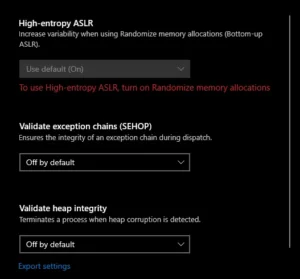
2. Select the option “Off by default” in each of the items in the list; it should look like the photos above.
3. Scroll down if there is more than what fits on your screen at first.
4. Now launch whichever software you’re attempting to utilize.
5. Now you may start activating each option and evaluating if the software still works until you figure out which one was preventing it.
