How can I see whether Secure Boot is off?
When Secure Boot is turned off, some hacks will only work properly.
This is a quick and easy way to see if this is already the case:
1. Press the Windows key or click on the Windows button in the bottom left corner of the screen to open the Start Menu.
2. Type “cmd” into the Start Menu when it comes up, and wait until you see this:
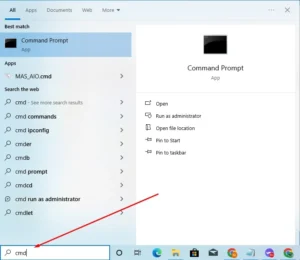
3. Right-click on the “Command Prompt” app and choose “Run as administrator” from the menu that comes up.
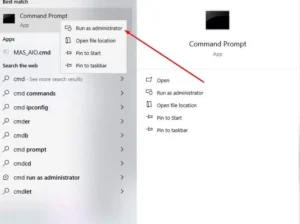
4. Type the following in the new Command window:
bcdedit -set TESTSIGNING OFF
and then press “Enter”
5. If you see the message “The operation completed successfully” this means the Secure Boot is disabled
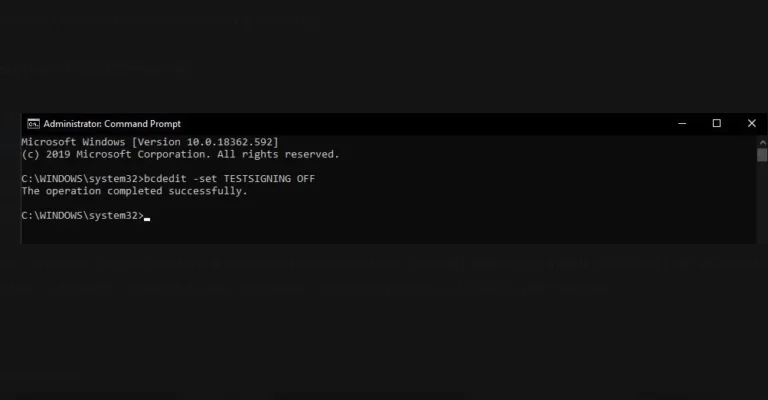
6. This means that the secure boot is on if you don’t see it. This function can’t be turned off without going into the BIOS of your PC. Here’s how to do this on your computer; check the manual for your computer computer for more information.
