How can I find out whether virtualization is enabled?
There is a simple and fast technique to see whether your CPU has been virtualized.
1. Right-click on the Windows symbol in the lower left corner of the screen and choose “Task Manager.”
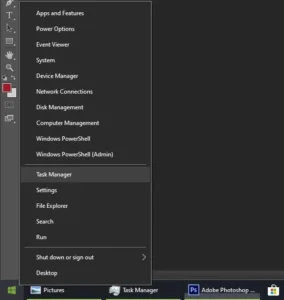
2. When the Task Manager appears, choose the “Performance” option at the top.
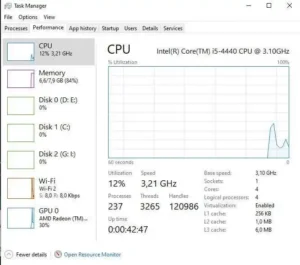
3. “Virtualization: Enabled” should appear on the fifth line in the bottom right corner.
4. If you don’t see this, it implies the virtualization is turned off. This might indicate that your CPU model does not support it or that it is deactivated. Consult your hardware’s handbook for instructions, since each machine is different.
DIFFERENT SYSTEMS
Check for the following to enable virtualization, depending on your hardware:
Check for the following to enable virtualization, depending on your hardware:
- Intel Virtualization technology
- VT-X
- AMD-SVM
